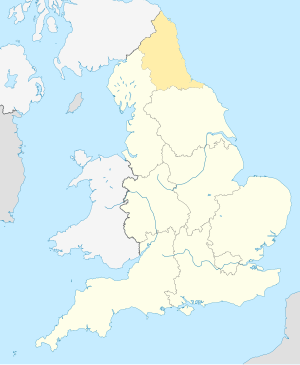Bản mẫu:Bản đồ định vị+/doc
| Đây là một trang con tài liệu dành cho Bản mẫu:Bản đồ định vị+. Nó gồm có các thông tin hướng dẫn sử dụng, thể loại và các nội dung khác không thuộc về phần trang bản mẫu gốc. |
This template places one or more location marks on a map, with optional labels. It is in the same family of templates as the Location map template and the documentation for that template might be helpful.
This template uses a helper template, Location map~, one or more times to generate a mark for each location.
Cách sử dụng
sửa{{Bản đồ định vị+
| {{{1}}}
| width =
| float =
| border =
| caption =
| alt =
| relief =
| AlternativeMap =
| overlay_image =
| places =
}}
|
{{Bản đồ định vị~
| {{{1}}}
| label =
| label_size =
| position =
| background =
| mark =
| marksize =
| link =
| lat_deg =
| lat_min =
| lat_sec =
| lat_dir =
| lon_deg =
| lon_min =
| lon_sec =
| lon_dir =
}}
|
Các tham số
sửa| Tham số | Miêu tả |
|---|---|
| {{{1}}} | Required. Use the name of the map as the first unnamed parameter. For example, specifying England will use the values for England in Module:Location map/data/England if it exists, or {{Location map England}} otherwise. See the examples below. |
| width | Determines the width of the map in pixels, overriding any default values. Do not include px, for example: width=300, not width=300px.
|
| default_width | Determines the default width of the map in pixels, intended for use by templates e.g. place infoboxes. The default value is 240. Do not include px. This value will be multiplied by the defaultscale parameter specified in individual map templates, if it exists, in order to achieve an appropriate size for vertical maps. For example, if default_width=200 is given, a map of Thailand will be displayed with a width of 200 * 0.57 = 114 pixels (as specified in Template:Location map Thailand).
|
| float | Specifies the position of the map on the page. Valid values are left, right, center and none. The default is right.
|
| border | Specifies the color of the 1px map border. The default is lightgrey (see web colors). If set to none, no border will be generated. This parameter is seldom used.
|
| caption | The text of a caption to be displayed below the map. Specifying a caption will cause the map to be displayed with a frame. If caption is defined but is not assigned a value, the map will not be framed and no caption will be displayed. If caption is not defined, the map will not be framed and a default caption will be generated. The default caption is created from the label parameter (or the current page name if label not defined) and the name parameter from map definition template. See the examples below.
|
| alt | Alt text for map; used by screen readers, see WP:ALT. |
| relief | Any non-blank value (1, yes, etc.) will cause the template to display the map specified in the map definition template as image1, which is usually a relief map. See the example at Location map+/relief. |
| AlternativeMap | Allows the use of an alternative map. The image must have the same edge coordinates as the location map template. See the example at Location map+/AlternativeMap. |
| overlay_image | Allows an overlay to be superimposed on the map. This parameter is seldom used. See the example at Location map+/overlay. |
| places | Specifies one or more place markers using Location map~ |
| Tham số | Miêu tả |
|---|---|
| {{{1}}} | Required. Use the name of the map as the first unnamed parameter. For example, specifying England will use the values for England in Module:Location map/data/England if it exists, or {{Location map England}} otherwise. See the examples below. |
| label | The text of the label to display next to the mark. A wiki link can be used. The default if not specified is no label, just the marker. |
| label_size | The font size to use for the label, given as a percentage of the normal font size (<100 = smaller, >100 = larger). The default is 90. Do not include %, for example: label_size=80, not label_size=80%. If set to 0, the label is only displayed when the user hovers over the mark.
|
| position | The position of the label relative to the mark. Valid values are left, right, top and bottom. The default is right.
|
| background | The background color to use for the label. See Web colors. The default is no background color, which shows the map image behind the label. |
| mark | The name of an image to display as the mark. The default is Red pog.svg ( |
| marksize | The size of the mark in pixels. The default is 8. Do not include px, for example: marksize=10, not marksize=10px.
|
| link | Specifies a wiki link which will be followed if the reader clicks on the mark. Do not include [[]], for example: link=Yellowstone National Park, not link=[[Yellowstone National Park]].
|
| lat_deg | Required. The degrees of latitude. This value can be specified using decimal degrees and when this format is used minutes and seconds should not be specified.[Note 1] |
| lat_min | The minutes of latitude.[Note 1] |
| lat_sec | The seconds of latitude. Usually not necessary.[Note 1] |
| lat_dir | N if north (default value) or S for south of the Equator. Other values will be disregarded. Not required if using signed decimal degrees (i.e. negative numbers for southern latitude). |
| lon_deg | Required. The degrees of longitude. This value can be specified using decimal degrees and when this format is used minutes and seconds should not be specified.[Note 1] |
| lon_min | The minutes of longitude.[Note 1] |
| lon_sec | The seconds of longitude. Usually not necessary.[Note 1] |
| lon_dir | E for east (default value) or W for west of the Prime Meridian. Other values will be disregarded. Not required if using signed decimal degrees (i.e. negative numbers for western longitude). |
Ghi chú:
Các bản đồ có sẵn
sửaCác bản đồ định vị có thể được tìm thấy bằng cách sử dụng các nguồn:
- Đặc biệt:Tiền tố/Mô đun:Location map/data/ - Kiểm tra trước khi một bản mẫu bản đồ được tìm kiếm. Bản đồ mới sẽ được tạo ra ở đây hơn là tạo ra các bản mẫu mới.
- Danh sách các bản mẫu - 1050 bản mẫu có sẵn khi danh sách đã được tạo ra.
- Thể loại:Bản mẫu bản đồ định vị - các bản mẫu được sắp xếp theo thể loại.
- Đặc biệt:Liên kết đến đây/Tiêu bản:Bản đồ định vị/Thông tin - một tìm kiếm có thể giúp đỡ.
- Đặc biệt:Tiền tố/Tiêu bản:Bản đồ định vị - một tìm kiếm khác có thể giúp đỡ.
Các ví dụ
sửaVí dụ này không chỉ định tham số caption. Nó chứng tỏ việc sử dụng các giá trị mặc định. Thông báo rằng các chú thích mặc định là tên trang theo sau tên bản đồ trong ngoặc đơn và rằng vị trí nhãn tự động được điều chỉnh nếu nó quá gần với một cạnh.
{{Bản đồ định vị+ | Australia
| places =
{{Bản đồ định vị~ | Australia
| label = Sydney
| lat_deg = -33.86
| lon_deg = 151.21 }}
{{Bản đồ định vị~ | Australia
| label = Melbourne
| lat_deg = -37.81
| lon_deg = 144.96 }}
}}
Ví dụ này sử dụng được một chỉ định nhưng trống rỗng caption. Nó thể hiện tọa độ bằng cách sử dụng độ thập phân và một điểm 10px với một liên kết.
{{Bản đồ định vị+ | France
| caption =
| places =
{{Bản đồ định vị~ | France
| label = Paris
| position = top
| marksize = 10
| link = Paris
| lat_deg = 48.8567
| lon_deg = 2.3508
}}
{{Bản đồ định vị~ | France
| label = Marseille
| position = top
| marksize = 10
| link = Marseille
| lat_deg = 43.2964
| lon_deg = 5.3610
}}
}}
Ví dụ này sử dụng caption với một giá trị được giao. Nó giải thích các tọa độ trong mức độ, phút, định dạng thứ hai, bản đồ cứu trợ, nhãn màu nền và nhãn liên kết.
{{Bản đồ định vị+ | USA
| width = 300
| caption = Một số thành phố ở Mỹ
| relief = 1
| places =
{{Bản đồ định vị~ | USA
| label = [[New York City|New York]]
| position =
| background = white
| mark = Cyan pog.svg
| alt = alt văn bản cho thành phố New York
| link = Thành phố New York
| lat_deg = 40 | lat_min = 43 | lat_dir = N
| lon_deg = 74 | lon_min = 0 | lon_dir = W
}}
{{Bản đồ định vị~| USA
| label = [[San Francisco]]
| position =
| background = white
| mark = Purple pog.svg
| alt = alt văn bản cho San Francisco
| link = San Francisco
| lat_deg = 37 | lat_min = 46 | lat_dir = N
| lon_deg = 122 | lon_min = 25 | lon_dir = W
}}
}}
Cũng xem các ví dụ trên trang Bản đồ định vị, cũng như:
- Tiêu bản:Location map+/relief, một ví dụ bằng cách sử dụng tham số relief
- Tiêu bản:Location map+/AlternativeMap, một ví dụ bằng cách sử dụng tham số AlternativeMap
- Tiêu bản:Location map+/overlay, một ví dụ bằng cách sử dụng tham số overlay_image
Dữ liệu bản mẫu
sửaDữ liệu bản mẫu cho Bản đồ định vị+
Bản mẫu này đặt một hoặc nhiều điểm định vị trên bản đồ.
| Tham số | Miêu tả | Kiểu | Trạng thái | |
|---|---|---|---|---|
| Map name | 1 | The name of the map to be used | Chuỗi dài | bắt buộc |
| Map width | width | Determines the width of the map in pixels, overriding any default values. Do not include "px", for example: "300", not "300px". | Số | tùy chọn |
| Default width | default_width | Determines the default width of the map in pixels, intended for use by templates such as infoboxes. The default value is 240. Do not include "px". This value will be multiplied by the defaultscale parameter specified in individual map templates, if it exists, in order to achieve an appropriate size for vertical maps. | Số | tùy chọn |
| Position | float | Specifies the position of the map on the page. Valid values are left, right, center and none. The default is right. | Chuỗi dài | tùy chọn |
| Border color | border | Specifies the color of the map border. If set to none, no border will be generated. | Chuỗi dài | tùy chọn |
| Map caption | caption | The text of a caption to be displayed below the map. If caption is defined but is not assigned a value, the map will not be framed and no caption will be displayed. If caption is not defined, the map will not be framed and a default caption will be generated. | Chuỗi dài | tùy chọn |
| Alt text | alt | Alt text for map; used by screen readers. | Chuỗi dài | tùy chọn |
| Alternative map from template | relief | Any non-blank value (1, yes, etc.) will cause the template to display the map specified in the map definition template as image1, which is usually a relief map. | Chuỗi dài | tùy chọn |
| Alternative map not from template | AlternativeMap | Allows the use of an alternative map. The image must have the same edge coordinates as the map template. | Chuỗi dài | tùy chọn |
| Overlay image | overlay_image | Allows an overlay to be superimposed on the map. This parameter is seldom used. | Chuỗi dài | tùy chọn |
| Place markers | places | Specifies one or more place markers using Location map~. | Chuỗi dài | bắt buộc |
Xem thêm
sửa- Tiêu bản:Bản đồ định vị để hiển thị một điểm bằng cách sử dụng tọa độ kinh độ và vĩ độ.
- Tiêu bản:Bản đồ định vị nhiều để hiển thị lên đến chín điểm bằng cách sử dụng tọa độ kinh độ và vĩ độ.